Alternative Payments
Overview
Quest has made it easy to accept an array of Alternative Payments Methods (APMs) through the QT850 payment terminal.
For more information on each of these APMs and why merchants should consider acceptance, please see our website at www.questpaymentsystems.com
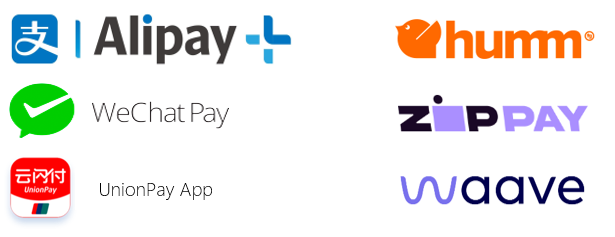
Tip
APMs may not be enabled on your device. If you wish to accept any of the above methods, please contact Quest.
Purchase Transaction
Step 1
Initiate the sale in your POS (integrated terminal) or enter the amount (standalone terminal) and select the Apps button on the QT850 touchscren:
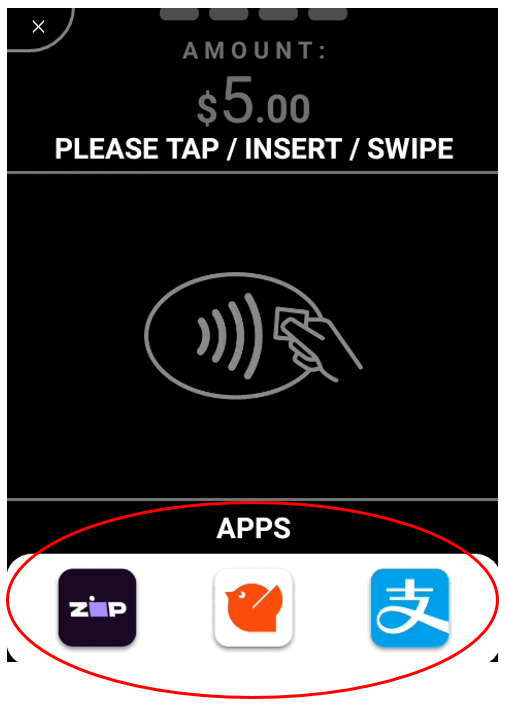
Step 2
Customer selects their preferred way to pay:
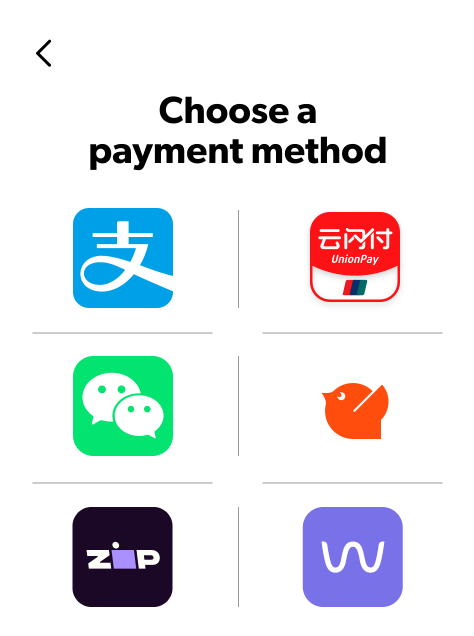
Note
- Only the APMs accepted at your store will be displayed.
- If only a single APM type is accepted, this screen will not be displayed and will skip straight to step 3.
Step 3
Customer enters their Store Code (Humm & Zip) or scans the QR code (Alipay, WeChat Pay, UnionPay QR & Waave).
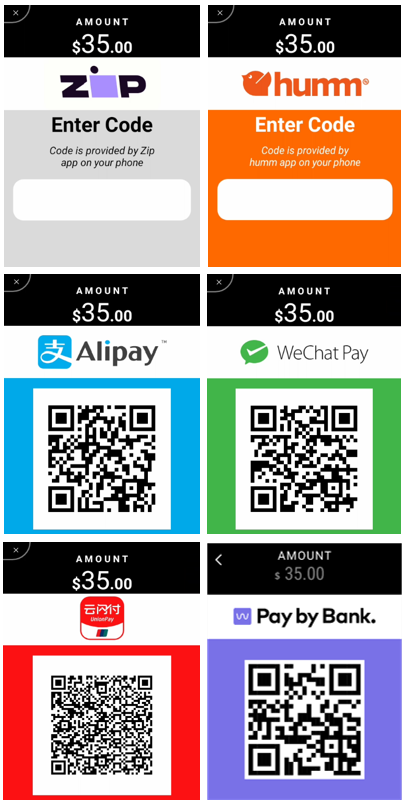
Step 4
Transaction complete! The result of the transaction is displayed, exactly the same as an EFTPOS transaction.
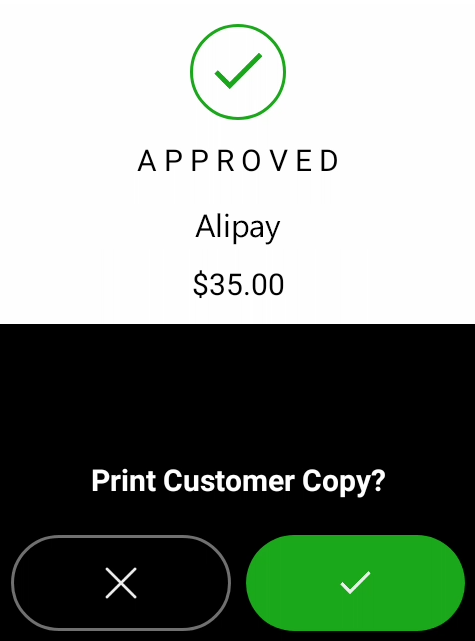
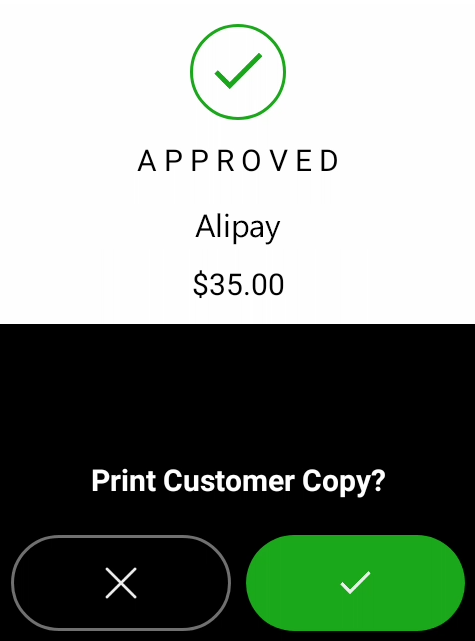
Refund Transactions
Alternative payment providers handle refunds differently to Visa, Mastercard & eftpos. To process a refund transaction, you will need find the Original Transaction Number (OTN) for the purchase transaction.
Finding the Original Transaction Numbers
This number can be found on the EFTPOS receipt.
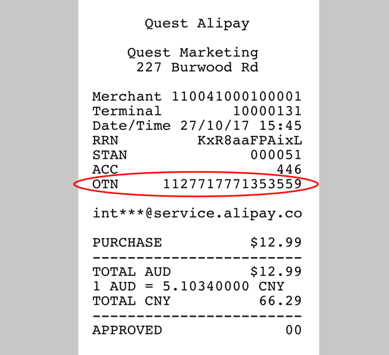
Completing a Refund
Complete a normal a refund transaction request (ie. same as a card refund) and have the customer tap the Apps button at the bottom of the screen. You will be prompted to enter the OTN on your POS (integrated terminal) or on the QT850 (standalone terminal). Enter the OTN from the receipt and select to process the refund.
Additional Refund Information
Alipay, WeChat Pay & UnionPay
- Refunds will only be accepted up to 90 days (Alipay & WeChat Pay) or 30 days (UnionPay App) after the original transaction.
- Refunds can’t exceed the original transaction amount.
- Multiple partial refunds are accepted, but the accumulated value cannot exceed the original transaction total.
- Refunds MUST include the Original Transaction Number (OTN).
Zip, Humm & Waave
- Refer to your agreement with these providers to determine how long after the original transaction you can refund.
- Partial refunds are allowed.
- Refunds can’t exceed the original transaction amount.
FAQ
What EftposPlus Enterprise or Cloud EFTPOS ‘CardType’ will APM transactions be reported as:
Your POS will receive the following CardTypes:
| CardName | CardType |
|---|---|
| ALIPAY | 3 |
| ZIPPAY | 22 |
| WECHAT_PAY | 25 |
| HUMM | 27 |
| UNIONPAY | 28 |
| WAAVE | 33 |
Depending on your solution, you may need to configure these into your POS to ensure that your reports and reconciliation operate as expected.
I attempted to refund a transaction and I received an error
Two common errors are listed below:
| Response Code | Response Name | Description |
|---|---|---|
| 87 | Unknown Transaction | All refunds must provide Original Transaction Number (OTN). The operator is prompted to enter the OTN which is a 16 digit number. If the OTN entered does not match an OTN for a transaction originating at this store / group of stores, the refund will be declined. |
| 88 | Amount Exceeded | All refunds must provide the Original Transaction Number (OTN) and be for equal or less than the original purchase amount. The refund can be a part/multiple refunds up to the original purchase amount. This error is returned when: |
- The attempted refund is either greater than the original transaction OR
- The transaction has been partly or fully refunded previously and the residual refund amount allowed is less than the attempted refund |
TROUBLESHOOTING TIPS
- Check that the OTN reference is being entered correctly from the receipt.
- Check that the original transaction was completed at your store/store group.
Contact support if you have validated both of these troubleshooting tips.
When will a refund appear in the user’s app?
If the original transaction was done on the same day as the refund (same-day refund), the refund will typically appear in 5-10 minutes.
For Alipay, WeChat and UnionPay, If the original transaction was completed on any day prior, it will typically appear in their app the following business day.
A QR Code doesn’t appear or I receive an error.
TCP Link Error:
The link to Quest's host is down. Check your internet / network connection and try again. If problems persist, contact support.
CA – No Response:
There is an issue communicating with either Quest or the APM host.
- Attempt a host logon which will check connectivity to Quest
- If that approves, attempt the transaction again
If the issue continues, please ccontact support as the issue is most likely between Quest and the APM.
91 – Issuer Unavailable:
This is a generic error which may occur under a variety of circumstances.
First, try the transaction again and ensure the customer scans the QR or consents to the transaction within their APM app within the timeout period (which is typically 2 minutes).
If this doesn't resolve the issue, it is most likely caused by one of the following and you should contact support.
- An 'advice message' (ie.a reversal or refund advice) can not be cleared.
- The APM is down or having issues.
- The APM configuration on Quest's servers is incorrect
When do I receive my settlement for my Alipay, WeChat Pay & UnionPay transactions?
Quest typically direct deposits settlement funds T+3.
T+3 means Transaction Date (T) plus 3 business days.
Depending on your bank, it may take a little longer for the funds to go through the banking systems and reach your account.
Note
During Chinese and some other international public holidays, settlement from Alipay, WeChat Pay and UnionPay to Quest is routinely suspended, as they do not remit funds or settlement instructions on these days. Correspondingly, the settlement from Quest to Merchants is also delayed. Quest will inform you by email of these public holidays.
When do I receive my settlement for my Zip, Humm & Waave transactions?
These providers will directly deposit settlement funds into your account.
Speak to your Zip, Humm or Waave representative if you have further questions relating to their settlement processing.
Why is the settlement in my bank account less than the total amount I processed?
Alternative payment schemes typically settle funds net of fees to the merchant. This means that your merchant service fees are deducted from your settlement before it is remitted to your bank account.
As an example, if your fee for a transaction is 2%* including GST and you have completed $100 in Alipay transactions:
$100.00 less 2% = $98.00
$98.00 would be the amount remitted into your bank account.
Note
Transaction fees noted above are for illustration purposes only and are not indicative of the actual fees that you may pay.
What will I see on my bank statement for Alipay, WeChat Pay & UnionPay App transaction?
When the money arrives in your account, Quest makes it easy for you to see the details of the settlement. It does this by formatting the payment description in the following format:
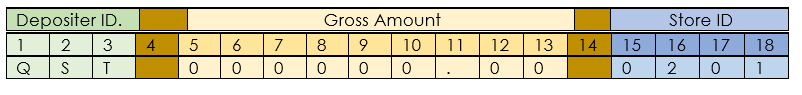
As an example, a line item on your online bank statement will look similar to:
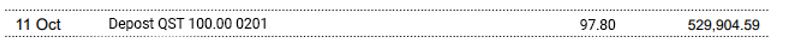
When do I receive my Quest statement?
You will receive your Quest statement detailing all Alipay, WeChat Pay & UnionPay QR transactions at the beginning of each month via email to your nominated contact address.
Please contact support if you do not receive your statement.
What should I do if my details change?
If your circumstances change, such as bank account, store ownership or store closures, or you need to update your contact details please make sure you let us know.
Please contact support and advise of your changes.