Cloud EFTPOS
Cloud EFTPOS is your web portal for:
- Managing your terminal
- Configuring passcodes and user access
- Running reports
You can access the Cloud EFTPOS Web Portal and log in using your email address and password.
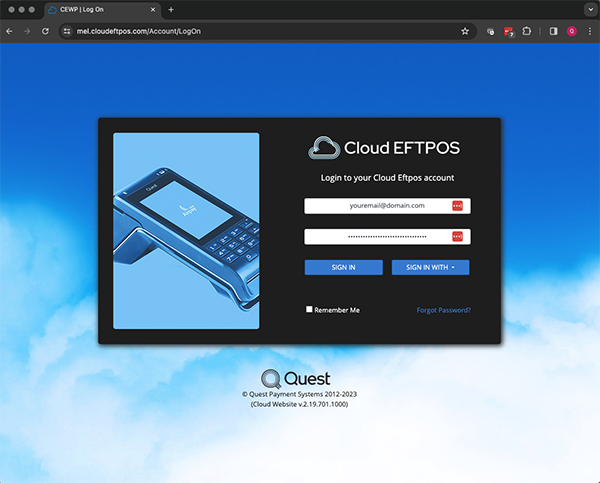
Cloud EFTPOS help
Full help on how to use Cloud EFTPOS is available here (you must be logged into the portal to have access).
Find your welcome email
Check your email and search for 'Cloud EFTPOS' to find the welcome email which will contain your email, password, merchant and refund passcodes.
Cloud EFTPOS Password Reset
Go to the Cloud EFTPOS Web Portal. On the Sign-in screen choose "Forgot password?", enter your email address and tap Send. You will receive an email with instructions for resetting your password.
Logo and Screensaver
The QT850 can utilise your company's branding through the use of a logo and screensaver.
If you would like to apply branding to your terminal, please contact Quest Support.
Logo
A full screen still image can be displayed on the terminal whilst it's in an idle state (if in integrated mode).
The top edge of the display is reserved for the terminal’s status bar. As a result, the top edge of the logo image will be covered by 38 pixels.
To best convey your brand, centralise the information and avoid the edges of the display. A 50-pixel margin is a good guide.
| Requirement | Specification |
|---|---|
| Image Orientation | Portrait |
| Resolution (Pixels) | 480 px wide x 640 px high |
| Colour Mode | RGB, 24-bit |
| File Format | .jpg, .jpeg, .png or .bmp |
Screensaver
A full screen screensaver video can be displayed on a QT850 whilst the terminal has been idle for the set time (click here for further details).
Once the screensaver begins to play, it will loop until interrupted with a button press or tapping the screen.
| Requirement | Specification |
|---|---|
| Video Orientation | Portrait |
| Resolution (Pixels) | 480 px wide x 640 px high |
| Bitrate | 1.5 Mbps maximum |
| Framerate | 30 fps |
| Video Length Limit | 60 seconds |
| File Format | .mp4 (H.264 video encoder) |
| Audio | Not supported |
| Maximum File Size | 5 MB |